UFI BOX Download v1.2.0.358 Full setup
UFI software latest setup, free download for all interface user [Ufi Box or Dongle] :
Download Links :
UFI_v1.2.0.358_setup (size: 56.2 MB)
sha1: dc46b0a2f9daf398be64130b82ec38803a5ee91e
The New Changers in this version [v1.2.0.358] :
eMMC ToolBox changes:
ADD: eMMC Directory Structures changed (based by Brand)
Directory migration will be performed once, backup the old data is moved to sub dir “Others”
ADD: NVIDIA tegra partition support
ADD: eMMC product name definition updated
ADD: “+” button in product name selection to add custom (undefined) eMMC product name
ADD: eMMC ISP pictures collected from users
Download UFI_emmc-isp-pictures-pkg.7z and extract to UFI install path (C:\UFI)
ADD: “Remove Google Account” function within’ User Partition tab
ADD: “Remove User Lock” function within’ User Partition tab
ADD: Detailed Health Status for Micron eMMC
ADD: Added 8192KiB option to RPMB size for Change boot size function
BUGFIX: ISP routine improved
And some other bugfix and improvements
Android ToolBox changes:
ADD: ASUS Intel Moorefield debrick support for phones with “New eMMC” or “New Soc” (ZE550ML,ZE551ML,ZX551ML)
Watch the video here
ADD: KDZ file support for new LGE phones
Please note that for now it will only work with new KDZ file format for new phones (D295 an soon)
ADD: “BL info” to read the bootloader lock status
ADD: “BL unlock” to unlock bootloader
You may still need to provide correct unlock code for some devices
ADD: “Erase efs before write” option within Imei Tool for Qualcomm platform
This will erase modemst1 and modemst2 before write process, make sure to select “ADB device” instead of Qualcomm Diag
ADD: Qualcomm imei write function improved
BUGFIX: Huawei APP file parsing improved
And some other bugfix and improvements
Support Files changes:
– Over 600 GB compressed files uploaded to the support servers
– Added US and Indonesia server
– Users may select preferred server
– Featuring easy download, user may download the file package available at support server from brand and file selection within’ the specifictab
– Autosave Unfinished downloads so you can easily resume next time when app loaded(you may disable this from settings)
Via = ufibox.com/downloads/
Download Links :
UFI_v1.2.0.358_setup (size: 56.2 MB)
sha1: dc46b0a2f9daf398be64130b82ec38803a5ee91e
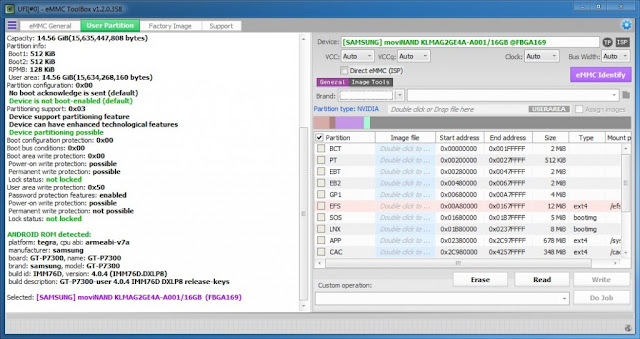 |
| Image source by ufibox.com |
eMMC ToolBox changes:
ADD: eMMC Directory Structures changed (based by Brand)
Directory migration will be performed once, backup the old data is moved to sub dir “Others”
ADD: NVIDIA tegra partition support
ADD: eMMC product name definition updated
ADD: “+” button in product name selection to add custom (undefined) eMMC product name
ADD: eMMC ISP pictures collected from users
Download UFI_emmc-isp-pictures-pkg.7z and extract to UFI install path (C:\UFI)
ADD: “Remove Google Account” function within’ User Partition tab
ADD: “Remove User Lock” function within’ User Partition tab
ADD: Detailed Health Status for Micron eMMC
ADD: Added 8192KiB option to RPMB size for Change boot size function
BUGFIX: ISP routine improved
And some other bugfix and improvements
Android ToolBox changes:
ADD: ASUS Intel Moorefield debrick support for phones with “New eMMC” or “New Soc” (ZE550ML,ZE551ML,ZX551ML)
Watch the video here
ADD: KDZ file support for new LGE phones
Please note that for now it will only work with new KDZ file format for new phones (D295 an soon)
ADD: “BL info” to read the bootloader lock status
ADD: “BL unlock” to unlock bootloader
You may still need to provide correct unlock code for some devices
ADD: “Erase efs before write” option within Imei Tool for Qualcomm platform
This will erase modemst1 and modemst2 before write process, make sure to select “ADB device” instead of Qualcomm Diag
ADD: Qualcomm imei write function improved
BUGFIX: Huawei APP file parsing improved
And some other bugfix and improvements
Support Files changes:
– Over 600 GB compressed files uploaded to the support servers
– Added US and Indonesia server
– Users may select preferred server
– Featuring easy download, user may download the file package available at support server from brand and file selection within’ the specifictab
– Autosave Unfinished downloads so you can easily resume next time when app loaded(you may disable this from settings)
Via = ufibox.com/downloads/