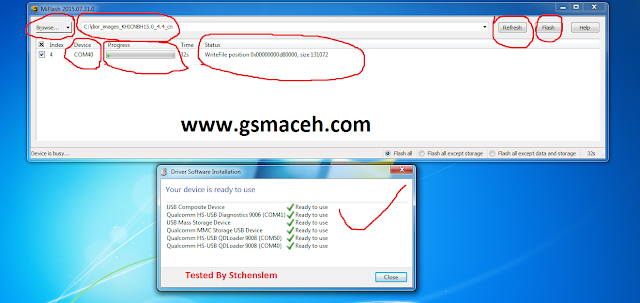Redmi Note 4G Flashing Guide (MiFlashtool)
Redmi Note 4G Flashing Guide for MiFlashtool for Hard Bricked Xiaomi Phone.
How to flashing Redmi Note 4G with MiFlashtool ?
Phone in Dead Mode / totally dead also must to test point.
Read More Test point guide for Redmi Note 4G single Sim
How to flashing Redmi Note 4G with MiFlashtool ?
Phone in Dead Mode / totally dead also must to test point.
Read More Test point guide for Redmi Note 4G single Sim
- */ Download Original Firmwares Suitable with MiFlashtool
- */ Download MiFlashtool.exe Application
- */ Download ADB Fastboot
- */ Firmwares Folder Must to C:/Firmware, don't Put firmware (C:/Firmware/image/image2)
- */ Run ADB Fastboot, in Folder Pres SHIFT + Right Button choice : Open Command Windows Here
- */ Open MiFlashtool.exe and Insert Firmwares target --> C:/Firmware
- */ Insert USB to Redmi Note 4G Connect to Computer
- */ Click Refresh Button
- */ Choice Full Flash then Click Start Button
- */ Waiiitt until Progressss